On May 16, 2020, at 2:45 PM, Roger via groups.io <rogershuff=yahoo.co.uk@groups.io> wrote:Well, you knew the setup and thanks for your thoughtful response. You're on 2020.4? I have many reasons to like it and will wait for additional functionality. We've logged some bugs with Avid and they are being addressed.With Best Wishes, Roger Shufflebottom +44 7973 543 660On Friday, 15 May 2020, 20:52:39 BST, owen <owen@thenowcorporation.com> wrote:Yeah I know I'm on Catalina. I already read the "read me" I always read the readme before I install. Doesn't change my complaint. Thanks for nothin, Roger 😂
OwenOn May 15, 2020, at 3:30 PM, Roger via groups.io <rogershuff=yahoo.co.uk@groups.io> wrote:And your OS is Catalina. Read the Readme.With Best Wishes, Roger Shufflebottom +44 7973 543 660On Friday, 15 May 2020, 19:54:05 BST, owen <owen@thenowcorporation.com> wrote:Hi,Simple linking or importing mp4's mov's even opening mov's wrapped as mxf's via the MediaFiles mxd folders etc, crashing MC. This file import/output issue is kinda nuts. ( MacBook Pro 16" Mac OS 10.15.2 16 gig ram 8 GB video ssd etc) I'm still using QT player 10.5 and it works fine viewing saving new and old video files. Tried converting old mov.'s with iskysoft video converter ultimate to different formats etc. When linking does work I'm able to transcode, but really most times I'm getting error "File format … not supported"Please fix this and support. Exporting and using third party app to convert; this new and improved way is dumb too. HelpAvid. Make a fix. I don't want to workaround. I'll bet lot's of loyal MC owners might agree with me.Thanks,OwenOn May 14, 2020, at 4:13 AM, TrevorA <groups.io@siempre.free-online.co.uk> wrote:How are folks conforming to non native media?
I have a short sequence & a massive drive of files (not Avid MediaFiles).
If I 'set bin display' to see the sources I can then search the massive drive for the files one by one & alt-drag them into a bin one by one then relink the short sequence. OK for very few sources.
Or I can link to the whole drive (slow) & relink.
Or (I think) I could export a list of those files & find/copy them to a new destination and then AMA & relink. Creates duplicate media I don't really need).
Questions:
Can I relink (via AMA) before I have the source file in the project? Like I can in PP. I think not. Possible feature request 'relink via source browser'Is there a better way of doing this?
MC2020.4 on OS X or 2018.12 on win10
Friday, May 15, 2020
Re: [Avid-L2] Console Command for AvidPhoneticindexer?
Good question. I just do a search (Ctrl or Cmnd+F), hit the gear wheel and stop indexing. On a Mac (2019 or 2018) the PI kept running after quitting but it seems to be fixed in 2020.4.With Best Wishes, Roger Shufflebottom +44 7973 543 660On Friday, 15 May 2020, 20:41:16 BST, <danlist@bestmail.us> wrote:Hi All,Is there a command that shuts off the Avid Phonetic indexer?(I tried force quitting the app in the Activity Monitor but it just restarts itself.)I am working on a rather large project on a 2014 Mac Laptop with 16 gigs and am constantly banging up against memory limitations. It would be great to liberate whatever the indexer is using. I just need to make it through a few more days.I am on 2018.12.3 on Mac OS 10.13.6.Thanks!Dan
Re: [Avid-L2] Media Composer 2020.4 crashing on import and link
Owen
On May 15, 2020, at 3:30 PM, Roger via groups.io <rogershuff=yahoo.co.uk@groups.io> wrote:
And your OS is Catalina. Read the Readme.With Best Wishes, Roger Shufflebottom +44 7973 543 660On Friday, 15 May 2020, 19:54:05 BST, owen <owen@thenowcorporation.com> wrote:Hi,Simple linking or importing mp4's mov's even opening mov's wrapped as mxf's via the MediaFiles mxd folders etc, crashing MC. This file import/output issue is kinda nuts. ( MacBook Pro 16" Mac OS 10.15.2 16 gig ram 8 GB video ssd etc) I'm still using QT player 10.5 and it works fine viewing saving new and old video files. Tried converting old mov.'s with iskysoft video converter ultimate to different formats etc. When linking does work I'm able to transcode, but really most times I'm getting error "File format … not supported"Please fix this and support. Exporting and using third party app to convert; this new and improved way is dumb too. HelpAvid. Make a fix. I don't want to workaround. I'll bet lot's of loyal MC owners might agree with me.Thanks,OwenOn May 14, 2020, at 4:13 AM, TrevorA <groups.io@siempre.free-online.co.uk> wrote:How are folks conforming to non native media?
I have a short sequence & a massive drive of files (not Avid MediaFiles).
If I 'set bin display' to see the sources I can then search the massive drive for the files one by one & alt-drag them into a bin one by one then relink the short sequence. OK for very few sources.
Or I can link to the whole drive (slow) & relink.
Or (I think) I could export a list of those files & find/copy them to a new destination and then AMA & relink. Creates duplicate media I don't really need).
Questions:
Can I relink (via AMA) before I have the source file in the project? Like I can in PP. I think not. Possible feature request 'relink via source browser'Is there a better way of doing this?
MC2020.4 on OS X or 2018.12 on win10
Re: [Avid-L2] Console Command for AvidPhoneticindexer?
[Avid-L2] Console Command for AvidPhoneticindexer?
Re: [Avid-L2] Media Composer 2020.4 crashing on import and link
On May 14, 2020, at 4:13 AM, TrevorA <groups.io@siempre.free-online.co.uk> wrote:How are folks conforming to non native media?
I have a short sequence & a massive drive of files (not Avid MediaFiles).
If I 'set bin display' to see the sources I can then search the massive drive for the files one by one & alt-drag them into a bin one by one then relink the short sequence. OK for very few sources.
Or I can link to the whole drive (slow) & relink.
Or (I think) I could export a list of those files & find/copy them to a new destination and then AMA & relink. Creates duplicate media I don't really need).
Questions:
Can I relink (via AMA) before I have the source file in the project? Like I can in PP. I think not. Possible feature request 'relink via source browser'Is there a better way of doing this?
MC2020.4 on OS X or 2018.12 on win10
Re: [Avid-L2] Media Composer 2020.4 crashing on import and link
On May 15, 2020, at 11:53 AM, owen <owen@thenowcorporation.com> wrote:Hi,Simple linking or importing mp4's mov's even opening mov's wrapped as mxf's via the MediaFiles mxd folders etc, crashing MC. This file import/output issue is kinda nuts. ( MacBook Pro 16" Mac OS 10.15.2 16 gig ram 8 GB video ssd etc) I'm still using QT player 10.5 and it works fine viewing saving new and old video files. Tried converting old mov.'s with iskysoft video converter ultimate to different formats etc. When linking does work I'm able to transcode, but really most times I'm getting error "File format … not supported"Please fix this and support. Exporting and using third party app to convert; this new and improved way is dumb too. HelpAvid. Make a fix. I don't want to workaround. I'll bet lot's of loyal MC owners might agree with me.Thanks,OwenOn May 14, 2020, at 4:13 AM, TrevorA <groups.io@siempre.free-online.co.uk> wrote:How are folks conforming to non native media?
I have a short sequence & a massive drive of files (not Avid MediaFiles).
If I 'set bin display' to see the sources I can then search the massive drive for the files one by one & alt-drag them into a bin one by one then relink the short sequence. OK for very few sources.
Or I can link to the whole drive (slow) & relink.
Or (I think) I could export a list of those files & find/copy them to a new destination and then AMA & relink. Creates duplicate media I don't really need).
Questions:
Can I relink (via AMA) before I have the source file in the project? Like I can in PP. I think not. Possible feature request 'relink via source browser'Is there a better way of doing this?
MC2020.4 on OS X or 2018.12 on win10
[Avid-L2] Media Composer 2020.4 crashing on import and link
On May 14, 2020, at 4:13 AM, TrevorA <groups.io@siempre.free-online.co.uk> wrote:How are folks conforming to non native media?
I have a short sequence & a massive drive of files (not Avid MediaFiles).
If I 'set bin display' to see the sources I can then search the massive drive for the files one by one & alt-drag them into a bin one by one then relink the short sequence. OK for very few sources.
Or I can link to the whole drive (slow) & relink.
Or (I think) I could export a list of those files & find/copy them to a new destination and then AMA & relink. Creates duplicate media I don't really need).
Questions:
Can I relink (via AMA) before I have the source file in the project? Like I can in PP. I think not. Possible feature request 'relink via source browser'Is there a better way of doing this?
MC2020.4 on OS X or 2018.12 on win10
Re: [Avid-L2] OT: change a Mac OS hot key
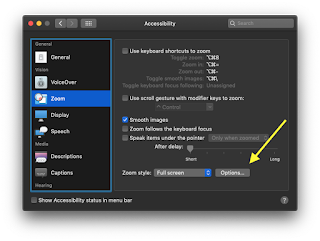
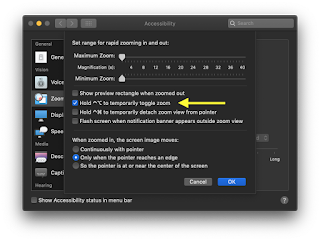
Are you on a MacBook by chance?
--
kenton van natten, post-production mercenary
Groups.io Links:
You receive all messages sent to this group.
View/Reply Online (#134511) | Reply To Group | Reply To Sender | Mute This Topic | New Topic
Your Subscription | Contact Group Owner | Unsubscribe [administrator242.death@blogger.com]

