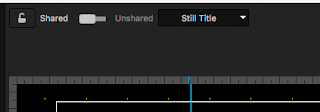So I spent 15 minutes typing a reply to further help you, and then booted Avid to get a screen grab to further help you, and the computer crashed. I thought I was safe because I copied all the text I typed into a buffer, but it's gone. :(... And I don't have the time at midnight to re-type everything at this time.
As I stated earlier, the TEMPLATE reference to previously-saved title pages is inconsistent. You found it under VIEW, but it won't always be there. And it often doesn't even work! You can unlink a page's reference but when you change a page, you'll find other pages changed.
The one function that seems to work more consistently is the SLIDE button I previously mentioned, but it defaults to SHARED and you have to manually move it to the opposite side before typing. Forget, and you could save the title referencing something before it.
I opened one timeline, and this SLIDE button never did appear, in many titles on the timeline.
I opened another, and magic – it is suddenly there. Luckily, I was able to re-do the screen grabs now and send this to you before yet another system crash (TPro crashes Avid a lot lately, but I couldn't even get TP7 to work right (NewBlue FX offered me a free copy to help their coders de-bug, as I give them 2am access to my machine to poke around and try to re-emulate issues). I asked to go back to TP6, with hopes that they will continue to debug it with me, but they probably won't spend resources for that and move their energies to fixing TP7.
Below, upper-left, near ANIMATED TITLE's pull down menu, the SHARE/UNSHARED slide switch does not appear. I open another title, and voila, it is there!
I open another title, and voila, it is there!
And this is for both STILL or ANIMATED title – NewBlue FX's engineers tend to always turn STILL off and select ANIMATED, even when the title is static and never moves.
I believe they do this so they can see the timeline under the Compose window. The SHARE/UNSHARED slide switch is there, regardless of STILL or ANIMATED.
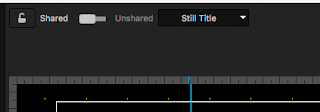
# # #