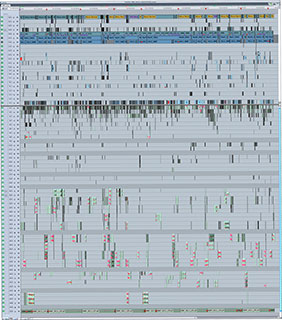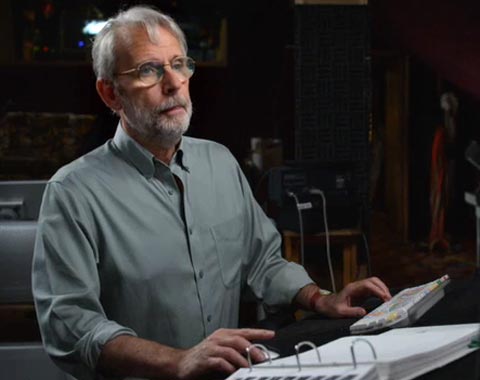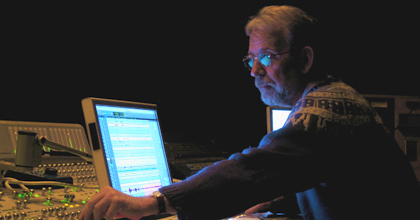There is nothing wrong with having more tracks in Avid but I think you are oversimplifying the AAF round tripping on the ProTools Side.
I don't run ProTools but I understand that the way I see our mixers work it isn't just the raw tracks bouncing back and forth. I'm at the finishing stage so there is less creative editorial changes and more can we change the mix here etc... The raw tracks that our ProTools mixer get from offline become a part of his timeline that he then reconforms into new tracks in groups of Dialogue 1, Dialogue 2 etc.. Efx 1 Efx 2 et... MusicMx 1 Music Mx 2 etc... Dialogue 1 Dialogue 2 etc.... Once that is done the a new timeline is created keeping the newly conformed tracks and dropping the original omf/aaf tracks. The original tracks remain in the original "session" I believe the term is. Now the reconformed tracks get bussed into submasters of Vo, Dialogue, Efx and Music.
The mix is a combination of levels and processing on the reconformed tracks and then a secondary layer of the submasters riding overall levels. Then there is usually a final compression pass on the stereo mix stems and 5.1 tracks which are often folded down into the RtLt.
I receive an aaf of stems that are in essence mixdowns of all the above processes. I would highly doubt even with 64 tracks or more the aaf could send all the broken out tracks and submasters and bussing out to Avid in a form it could reliably playback. Even in ProTools depending on the interface cards which determine the number of voices and DSPs there are times when they have to do in essence a mixdown of processor intensive effect like reverb while within ProTools just to get a proper play out. Often times our mixers have to do several real time passes to make the stems. So while you can most definitely pass aafs back and forth I don't think that would work in my world. Perhaps the ProTools mixer could do a baby mix with just the raw tracks to better mimic an Avid timeline but that would certainly not be a preferred way to mix on the ProTools end. That would be like telling me I had to use color correction effect instead of symphony's relational color corrector so someone on a lesser system could play along. I know symphony color correction is backwards compatible except for secondaries but I would be none too happy to have that constraint put on how I work.
---In avid-l2@yahoogroups.com, <cutandcover@...> wrote :
On Sat, Oct 17, 2015 at 7:54 PM, bigfish@... [Avid-L2] <Avid-L2@yahoogroups.com> wrote:I haven't had occasion to deal with 5.1 Avid audio tracks. Do they count as one track or 6 as far as active channels. In ProTools they have a max limit of "voices" which are active tracks be it the main track or a submaster track etc...
Can I have 24 Avid 5.1 tracks or it only 24 active tracks with a 5.1 track counting as 6 and a stereo track counting as 2 active tracks?
---In avid-l2@yahoogroups.com, <ph@...> wrote :That's true, but on the other hand, when you start offering 7.1 monitoring to the editor, surely you end up with a lot of tracks very quickly.I cut with a minimal amount of tracks, but as the edit draws to the end, I add more and more. I've never been limited by the 24 tracks though because I like to be able to see all the tracks at once, without having to scroll and/or make them so narrow that you can't even read their name.But to be the devil's advocate, in this day and age, it's probably not too complex to allow MC to deal with 99trks and offer Murch and the likes what they want/need?Pierre
---In Avid-L2@yahoogroups.com, <bigfish@...> wrote :
Also Murch wanting more tracks of audio may have a lot to do with his sound editing background and not be representative of most editor's needs. Of course it would be great to have more tracks available but is that really a huge issue for film editors in general. I would think if it takes more than 24 tracks then it's time to send it to the sound department anyways.
Posted by: bigfish@pacbell.net
| Reply via web post | • | Reply to sender | • | Reply to group | • | Start a New Topic | • | Messages in this topic (17) |